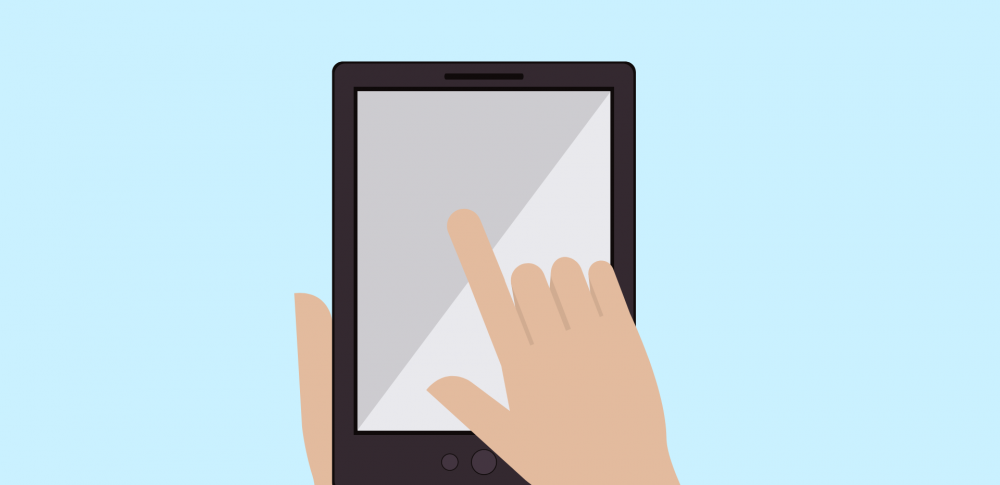How to edit a post in a group?
Editing a post is very valuable when you want to mark some particular parts of your students’ work, point out mistakes, write a comment or just grade tests or homework. It is also essential when you publish a slide lesson and your students can mark parts they don’t understand. This feature works only with lessons submitted as slides, not videos. How to edit a post in a group? Open the Group feature. Tap on a specific group. Find a post you want to edit. As a teacher, you can edit all students’ posts, but a student can only edit the teacher’s … Continue reading How to edit a post in a group?