ShowMe Spotlight: Slides

The slides feature in ShowMe is perhaps the most crucial aspect of the app. Slides allow you to package your ShowMes’ content in such a way that it is approachable, concise, and fluid. Not only will using slides help your students practice “chunking” learning techniques when going over your ShowMes, it will also provide them with dynamic, easy-to-learn content.
Saving Slides
Whenever you save a ShowMe, without hitting the record button, a slide is automatically created. This both backs up a copy of your ShowMe and makes available an editable version of the presentation, which means that you can go back and change the ShowMe at any time to update or tweak it as needed. This way, your recurring lessons never have to start from scratch, and you can build on your existing content for more sophisticated courses.
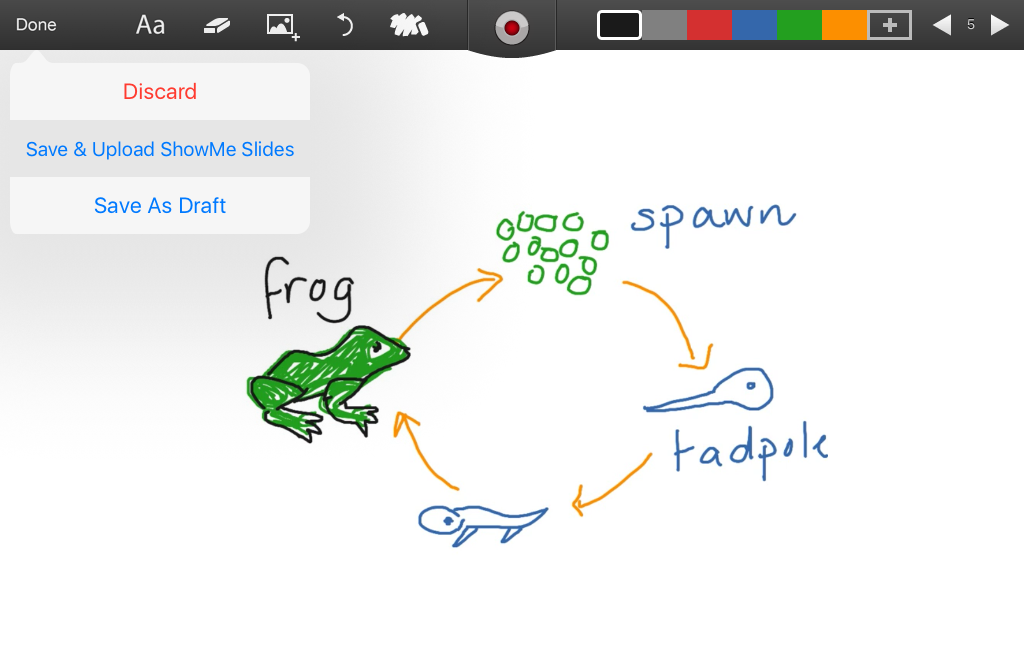
Keep in mind that you also have the option of saving your ShowMes as video clips instead of slides, which comes in handy if you have several slides that you want to keep bundled together without worrying about editing them later.
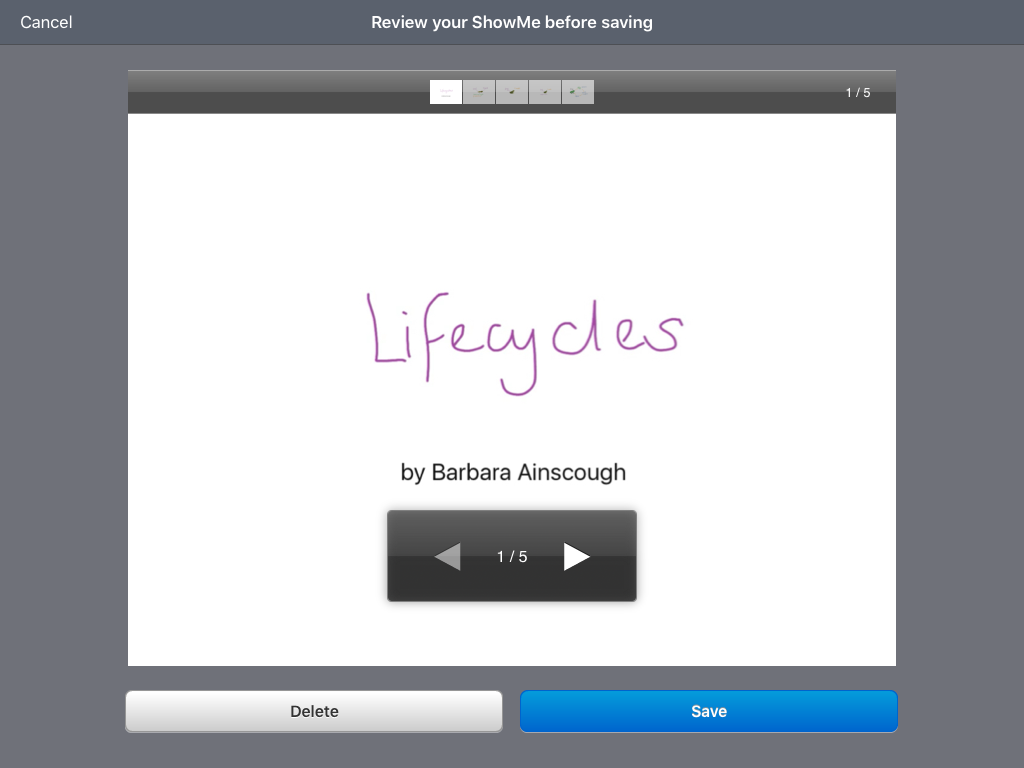
Multiple Slides
As with PowerPoint presentations, you can create multiple slides for your ShowMes: simply tap the arrow in the top-right corner of the screen to add a new, blank slide to your ShowMe, then add the content that you need and repeat as necessary. You can add unlimited slides to each ShowMe, so don’t hold back!
Using multiple slides in a ShowMe lets you effortlessly switch between concepts, examples, and material, making your presentation dynamic and fluid. Additionally, each individual slide can show a different section of the curriculum, allowing students to absorb completely small bits of content before moving onto the next section.

Printing Slides
Another key aspect of using slides in your ShowMes is the ease with which you can turn your ShowMes into paper packets. Each slide can be printed to its own sheet, which maintains the diffusion of content while allowing students who have restricted access to technology to enjoy the benefits of ShowMe as well. Since the main principle behind using slides is to organize and break down information, this concept transfers perfectly when printing.
This is also helpful when backing up your content if you want to save your lesson’s curriculum for another year; if you’re more of an old-fashioned teacher who prefers a filing cabinet over a Google Drive folder, printing out your ShowMe slides will give you a visual reference for next year’s course. Finally, it’s always good to have hard copies on hand in case the power goes out or your tablet stops working unexpectedly.
Slides are pivotal in creating a cohesive, flowing ShowMe. Thanks to the ability to hold unlimited slides in a presentation, your ShowMes can present an entire lesson—or a week’s worth of lessons, if you like—without overwhelming or confusing your students. Rather than being confined to one page for your lecture, try experimenting with slides to get the most out of your ShowMes and to customize your content to your curriculum.
Familiarize yourself with all advanced features. Learn about ShowMe Premium






