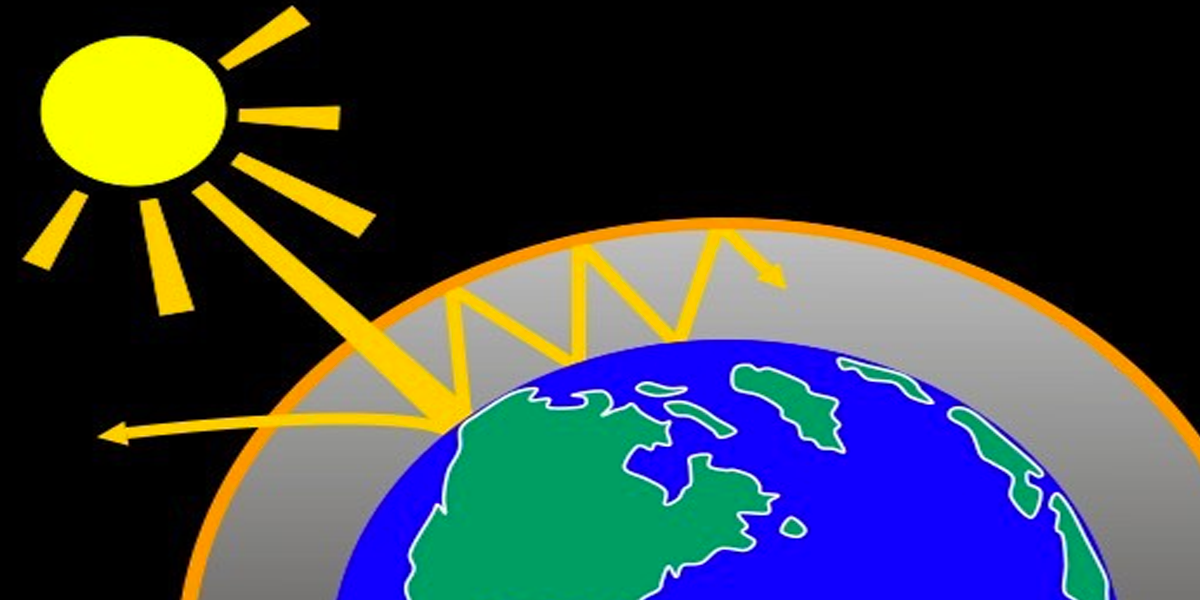A Second Timesaver for your ShowMe: Keynote
When developing your ShowMe, it is often time consuming to write a lot of text that can make your video longer and in the meantime lose your audience’s attention. What I have learned is that using the Keynote app ($9.99 in the App store) on the iPad can save you a lot of time in laying out your video. I use Keynote from the iPad to writing essential questions, headings for charts or just to organize the information that I don’t have to write but is important to the overall development of the lesson. What I do is type the information into a slide and then I take a screenshot (click the power button on the top right corner of your iPad, while holding down the home button of your iPad; you will know that it works because the screen of your iPad will flash) of the text on the slide and import into the video from the camera roll on the device. Now the image is ready to be used in the ShowMe.
I have used this method for a while now and I have found it is faster and more efficient because after all the shorter the video the more engaged you will find your audience. It also has saved time for my ShowMe by allowing me to focus on the lesson rather than wasting time by reading additional text that I am writing on the iPad.