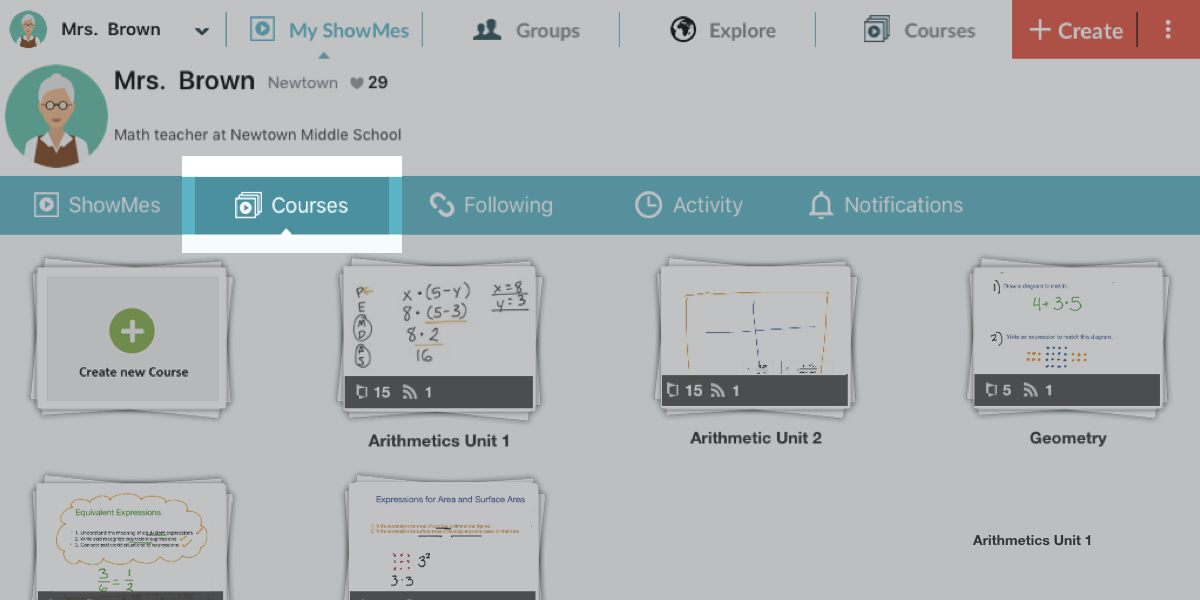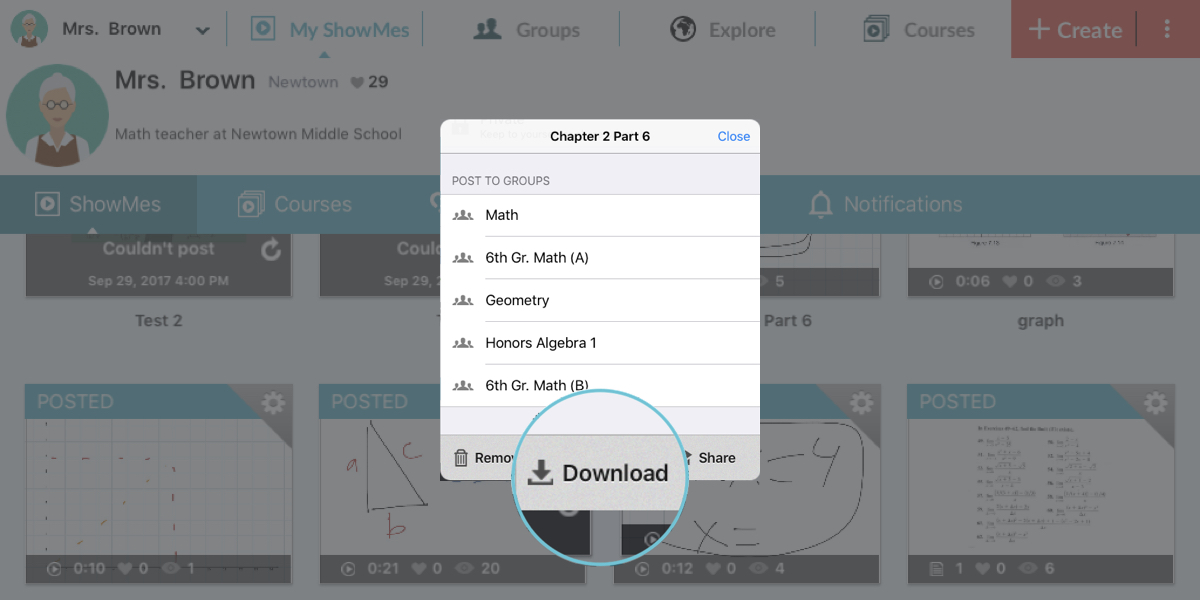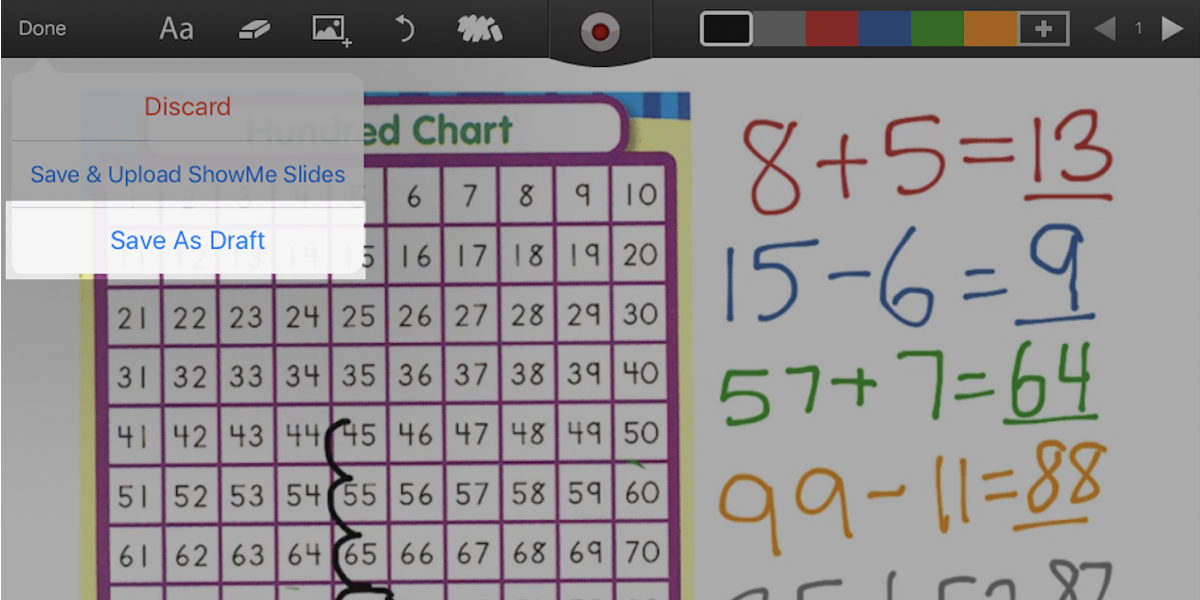-
How to search and import files into your ShowMe
While ShowMe’s main appeal is that is allows you to create and save your files within the app, there are ... -
The Many Ways to Use ShowMe App
ShowMe isn’t just a whiteboard app; it’s also a social hub for teachers, as well as a compendium of your ... -
Getting the Most Out of ShowMe Slides and Videos
ShowMes take two main forms: slide presentations, and video presentations. Slides consist of static images with written or drawn content, ... -
Stay Organized with Courses
Good organizational skills are crucial in any classroom setting—both for you and for your students. With ShowMe Premium’s Courses feature, ... -
ShowMe Premium: Downloading ShowMes
ShowMe’s cloud storage means that you can access your personal projects anytime, anywhere—but what if you want to share your ... -
ShowMe Premium: Save Your ShowMes as Drafts
A teacher’s life is often hectic and full of interruptions, delays, and spontaneous incidents; as such, you most likely don’t ... -
Introducing: ShowMe Slides!
ShowMe, much like education, is all about community. The educators who use our software on a daily basis provide valuable ... -
ShowMe Spotlight: Typing Tool
While much of your work in ShowMe will likely be based around using the drawing tool, there are times where ... -
ShowMe Premium: Analytics
Any teaching tool should come with a powerful analytics tool, and ShowMe is no exception. Using the analytics feature, you ... -
ShowMe Spotlight: Slides
The slides feature in ShowMe is perhaps the most crucial aspect of the app. Slides allow you to package your ...