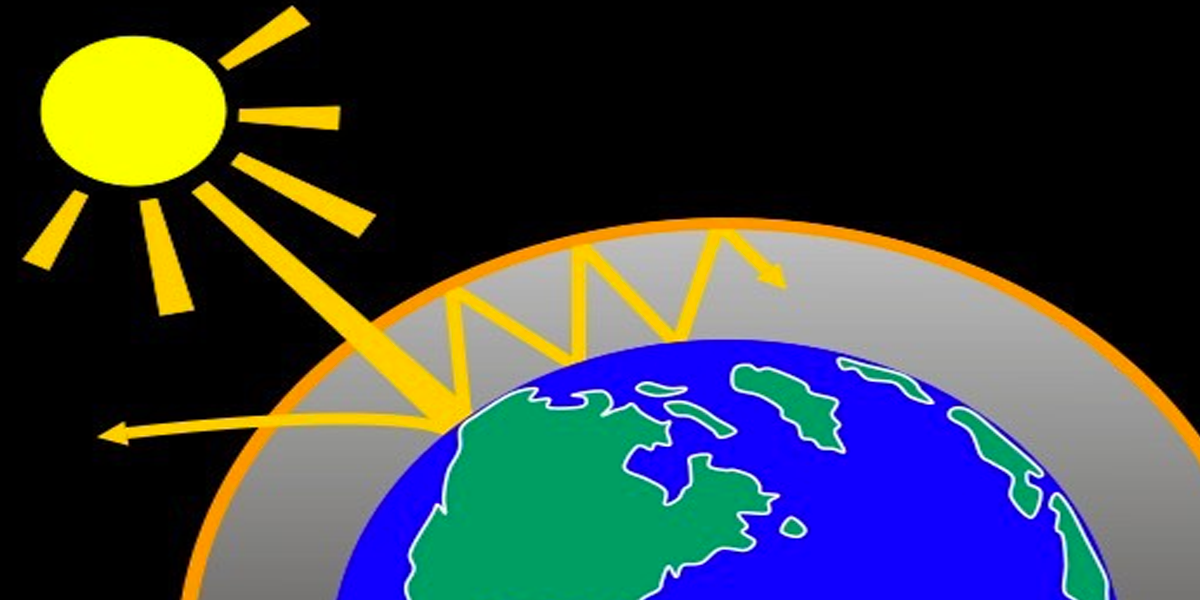How-to: Embed your ShowMe into a Prezi presentation!
This How-to comes to us from Peg Hartwig of Marshfield, WI. One of her students was asked to make a STEM project and discovered the ability to embed a ShowMe into a Prezi presentation. It looks really awesome and she has kindly shared instructions so that you call can make your own. Make sure to watch the original presentation (and inspiration for this post) Distance of Celestial Bodies in Space.
- Upload your ShowMe to your account from your iPad
- Log into the ShowMe website and navigate to your name in the top right corner. Hover over it to make a menu appear
- Click on “Edit ShowMes” and select the ShowMe you wish to download by clicking “download”. The file will save to your computer as an mp4.
- Next, open Prezi and go to the tool wheel to insert a file. Select the ShowMe from your downloads folder and click OK/Upload. The video will appear in your Prezi!
- You’re all set to go!
Peg also kindly created this ShowMe tutorial to help you follow along!