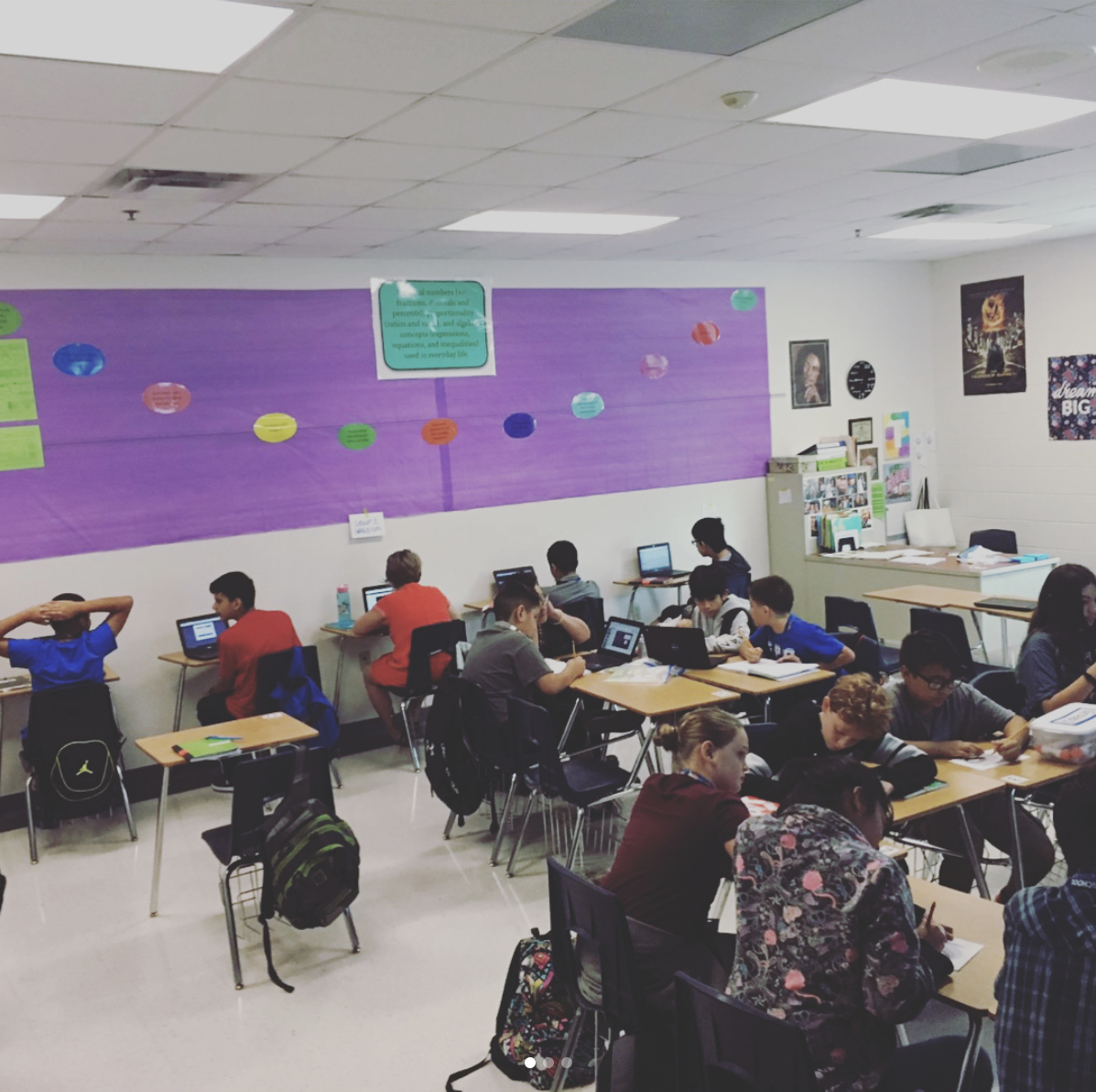How-To: Download, Delete or Edit your uploaded ShowMes.
Would you like to download your ShowMe into an .mp4 file to watch offline or burn to a CD? Or maybe you accidentally uploaded a ShowMe and you would like to edit the title or delete it all together. It is very easy to do these things on the website! Here’s how:
1. Log in to your account on ShowMe.com. (Currently, you can’t do this on the app.)
2. After logging in you will see your name in the top right corner of the screen. Hover your cursor over your name and then click “Edit ShowMes”
3. From here you will have the option to download, edit, or delete your ShowMe!