Introducing Audio Re-Recording, Group Codes, Paid Courses and more
As the fall semester is approaching, and has in fact already started in many schools, ShowMe comes with a surprise-update for its users. The long-awaited and demanded voice re-recording tool is now available. You can access this and many more by updating ShowMe to the latest version on iTunes. Read on to learn about the details of the update.
Voice re-recording
You can now make edits to the audio part of the ShowMe before uploading it. The tools are very intuitive! Once finished recording your ShowMe, choose to save the ShowMe as complete and proceed to the review screen. Get to the point where you want to start re-recording and press the microphone icon.
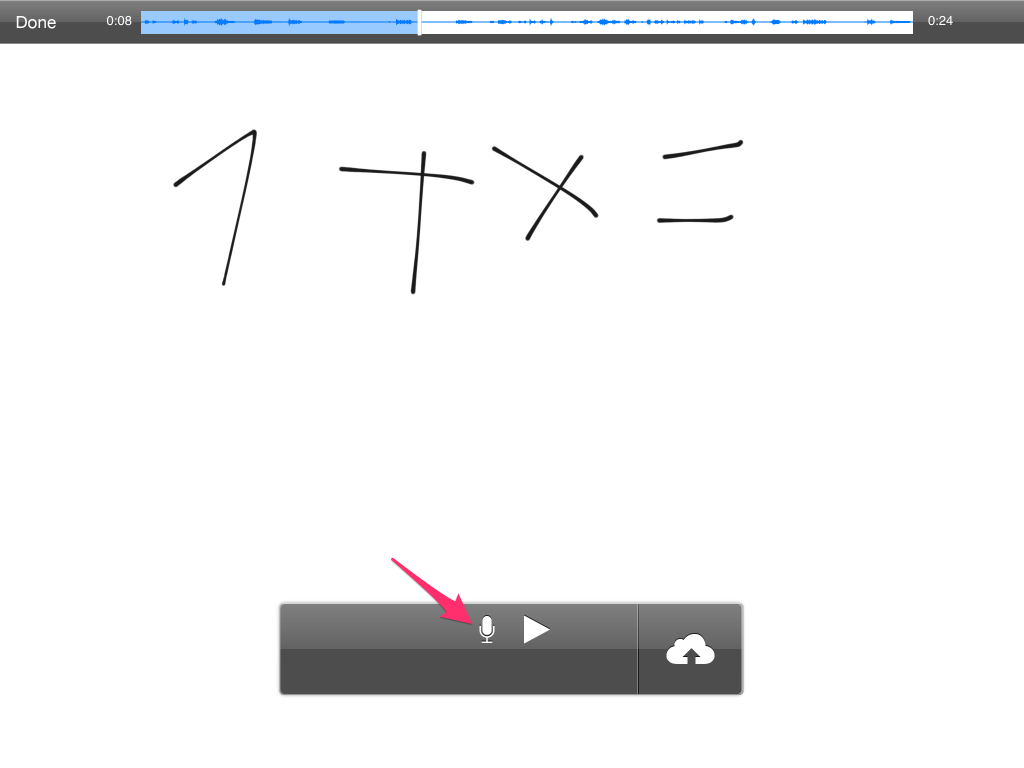
When you press the microphone, the video pauses, you see a 3 second countdown that allows you to prepare, after which the re-recording begins!

You can see the re-recorded segment on the top bar and may press the red “STOP” icon to stop the audio re-recording.
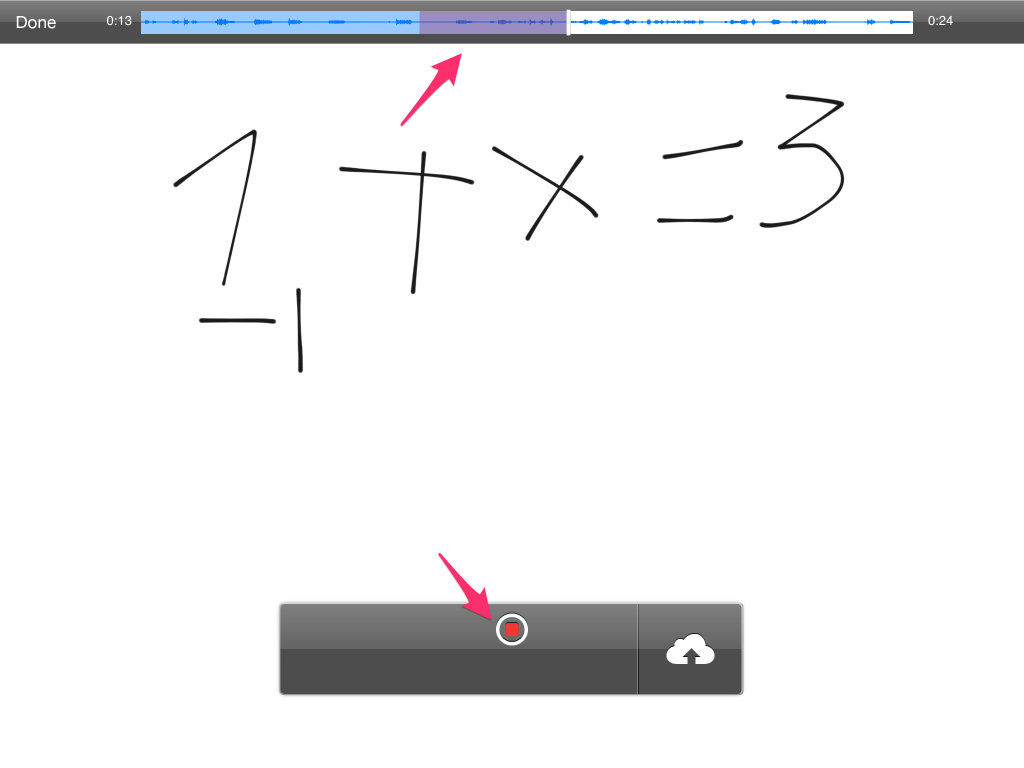
Additionally, you can re-record the audio of already uploaded ShowMes! Just open the ShowMe file and do the same steps described above! After you are done with editing, you will be asked whether to save the edited version as a copy or update the original ShowMe.
Group code
Along with manually inviting group members, now the group owner can share a group code which can be used to join the group. Each group has a unique group code which is available only to the group owner. The group owner can find it at the group page.
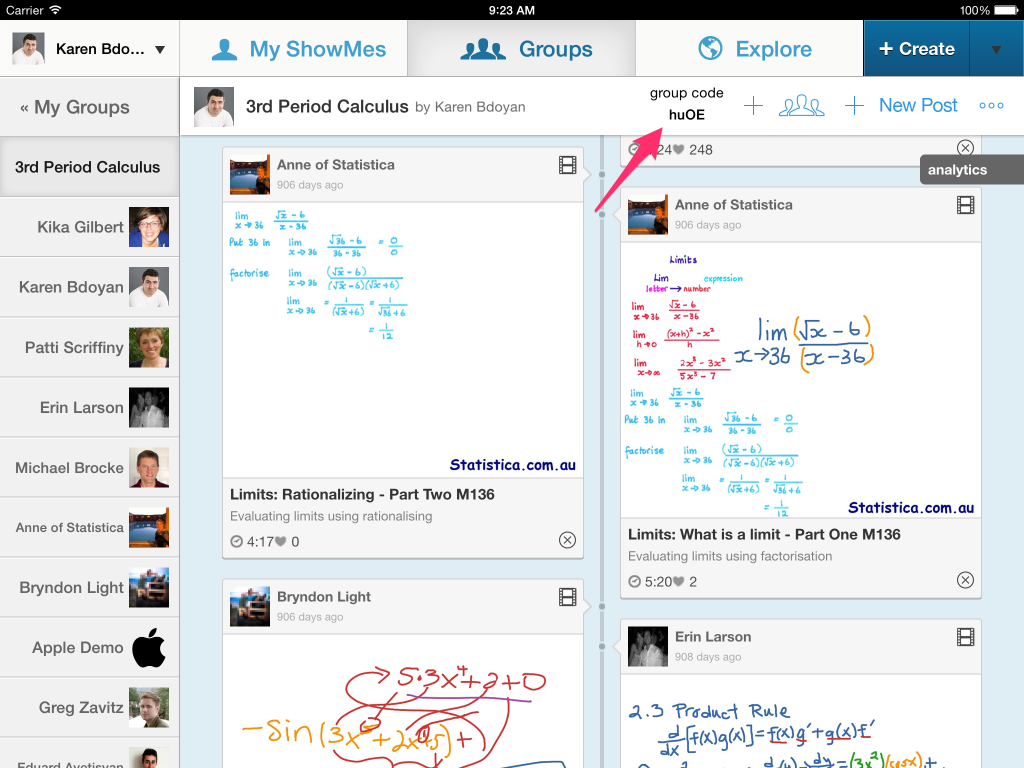
Users given the group code can join the group by tapping the “Join a Group” button and entering the group code in the popup message.
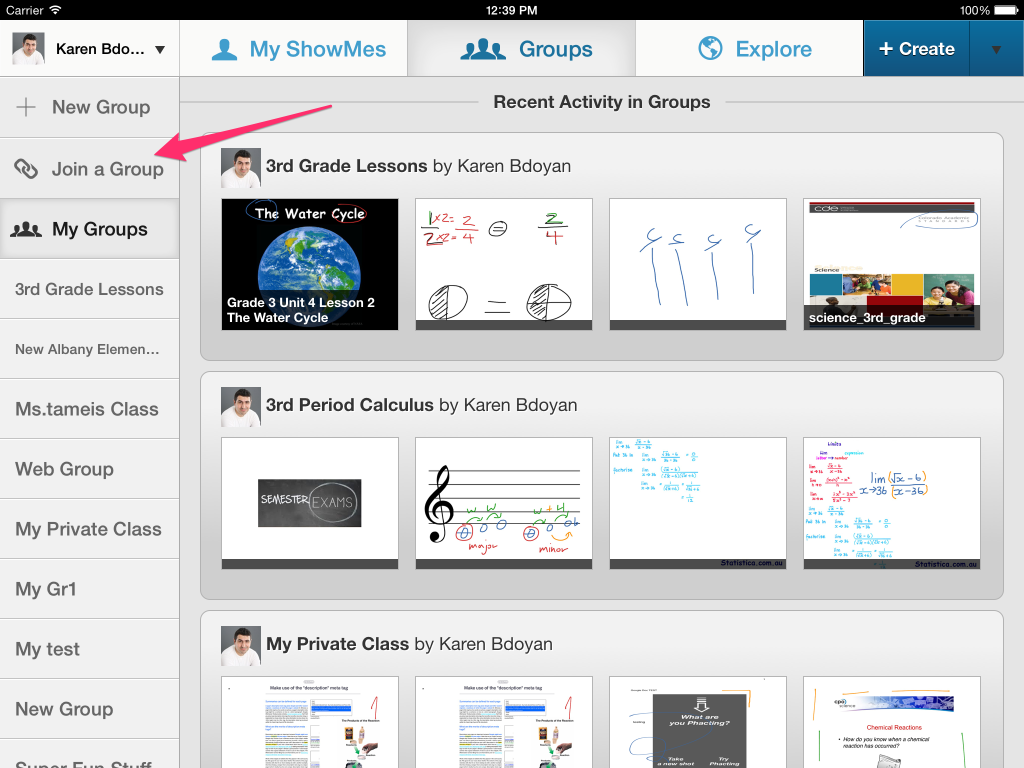
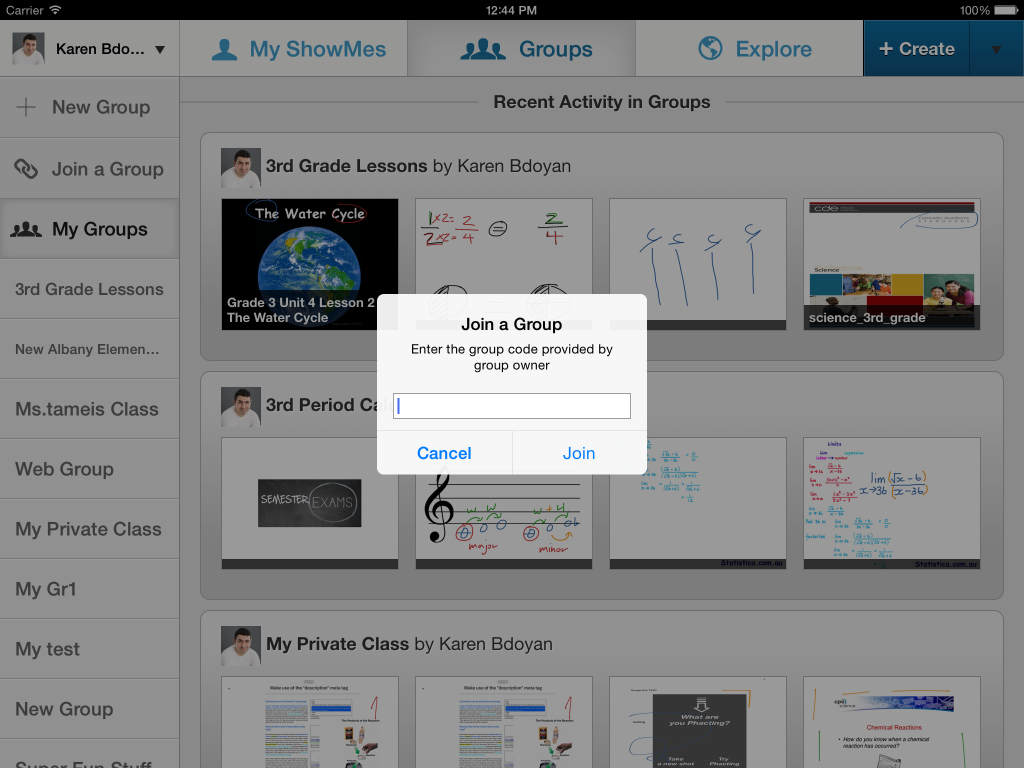
In-app support and Feedback Forum
Contacting us has become easier than ever! Now you can contact us or post your ideas right inside the app! Press on your profile and select “Support” from the drop-down options.
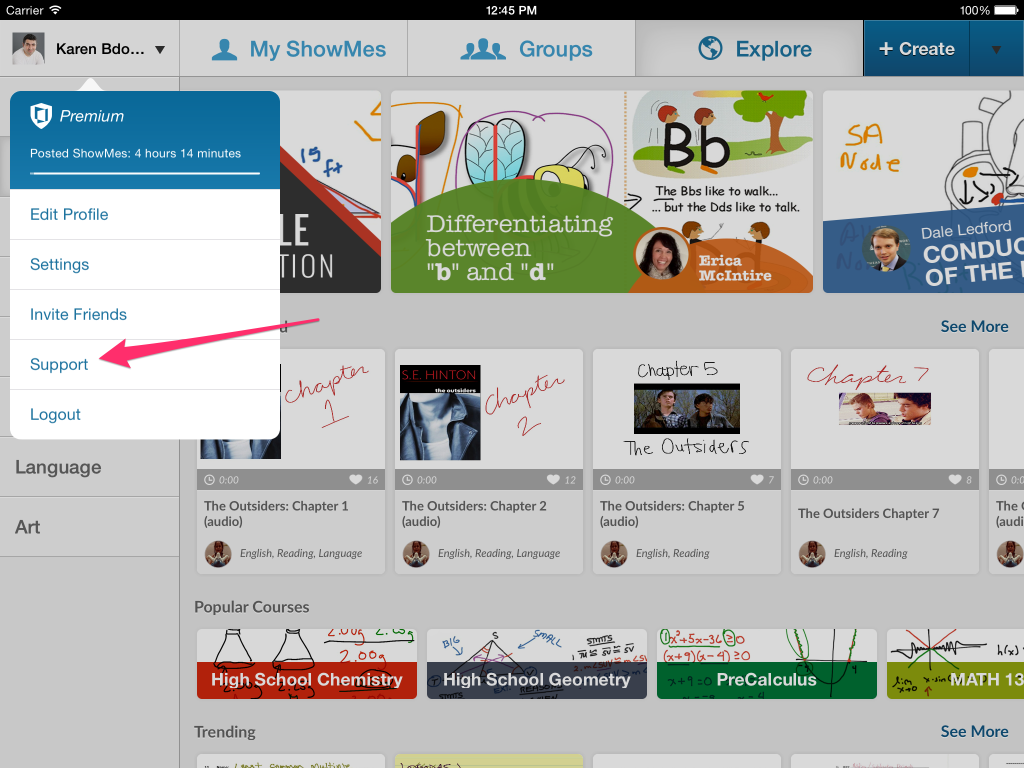
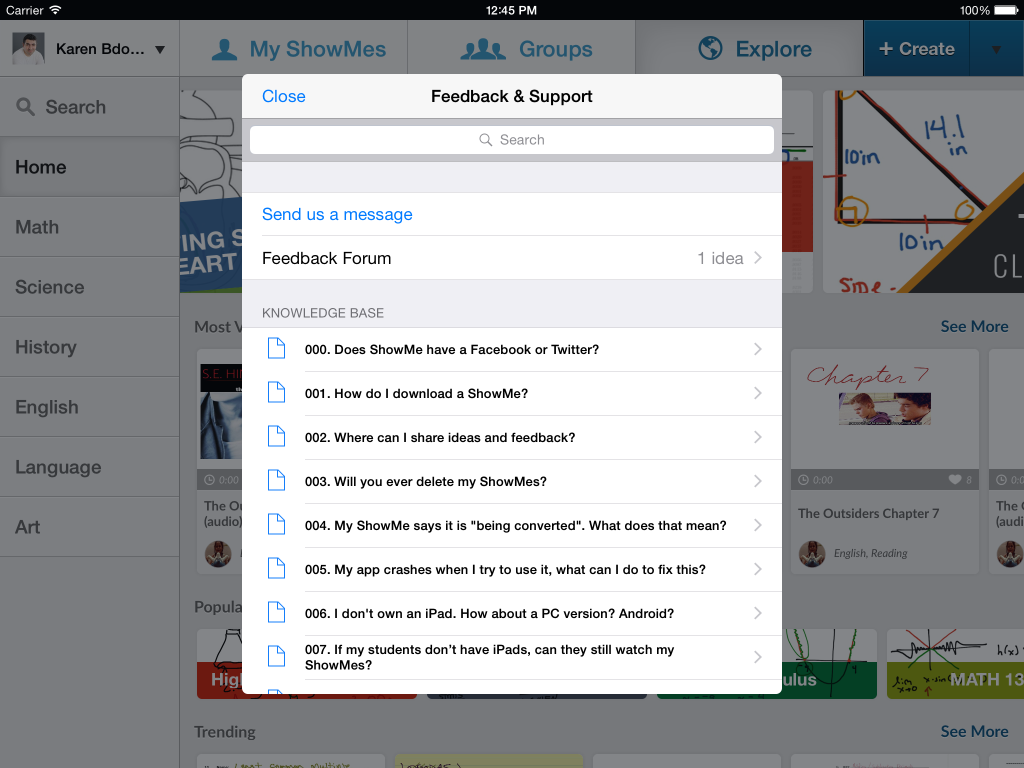
Paid Courses
You can now create a course consisting of your own ShowMes and sell it to the community members for $9.99. $5.00 from each bought course goes to the owner of the course.
In a paid course, the first ShowMe is available to watch as an introduction to the course. The rest of the ShowMes are not available until the user purchases the course.
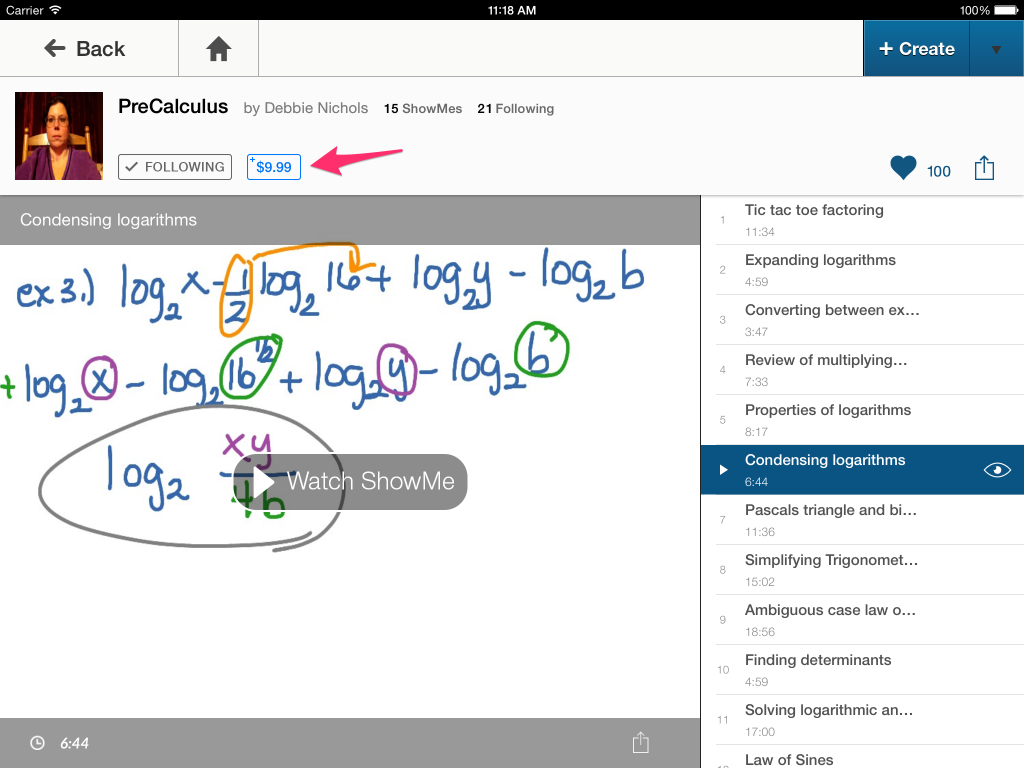
Importing files improved
You can now import Google Sheets, Google Slides and Google Drawings into a ShowMe
Miscellaneous bug fixes and improvements
We would be glad to hear your feedback and comments related to the update. You may shoot us a quick email at support@showme.com




