Private ShowMes for Private Circumstances
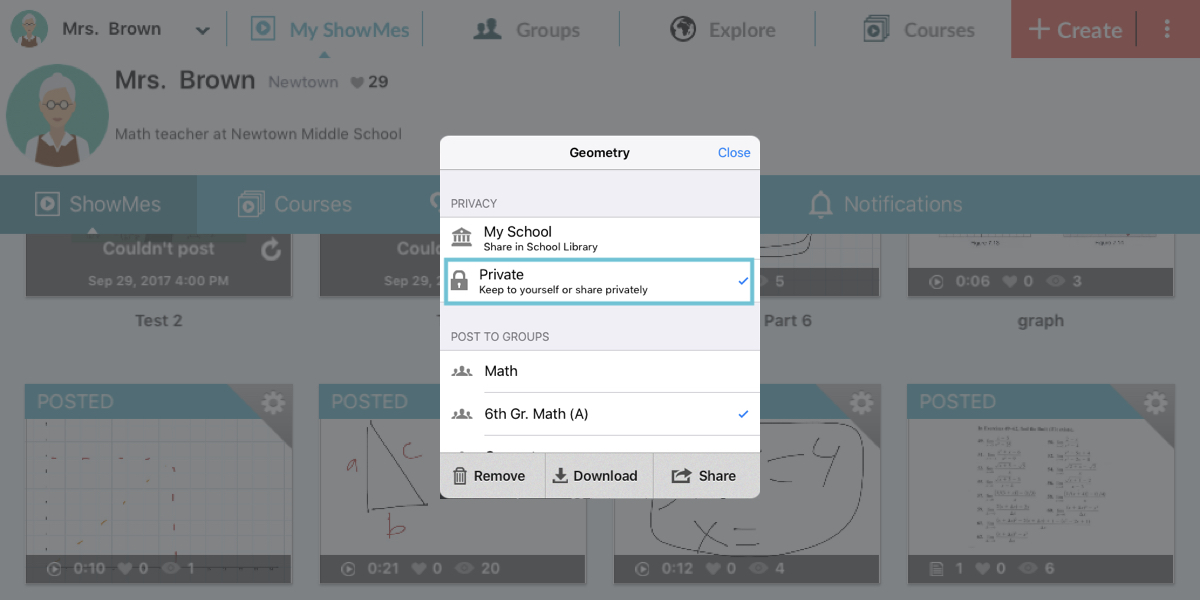
While sharing your ShowMes publicly is perfectly safe, there may come a time when you would rather share a ShowMe only with one student or group—or even keep the entire lesson to yourself. With ShowMe Premium, you can do just that.
Easy to Save
Creating a private ShowMe is as easy as an extra tap: when saving the ShowMe, simply select the lock-shaped icon to keep the ShowMe restricted to your profile. By default, only you can see private ShowMes, making them perfect for things like answer keys, student reports, or anything else that you can imagine—for example, you might draft a test several weeks before the test date and keep it private until the day of the exam.
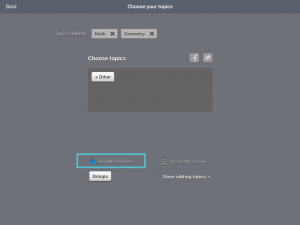
Since ShowMe keeps all of your teaching materials in one easy-to-access location, having private ShowMes here allows you to save things like class grades, attendance sheets, and even contact lists alongside public or class-based materials. This means that you can take full advantage of ShowMe’s cloud storage without having to restrict the content that you upload.
Private Feedback
Of course, a common reason for creating a private ShowMe is to hide it from specific people—not all people. After you’ve created a private ShowMe, you can select it on your main profile page and share it with any individual or group in your contacts. This is handy when creating individualized tests or assignments, as you can direct-assign them to specific students or study groups.
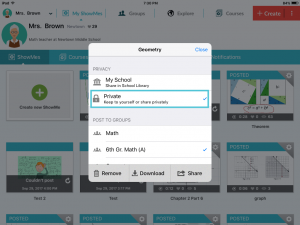
Similarly, if you have a TA, you can send a grading rubric to them without worrying about compromising the assignment for those who haven’t yet finished it. You can also add personalized notes to privately shared documents so that students with whom the ShowMes were shared can receive your feedback without having to worry about their classmates’ input.
Personalized Attention
Another possible application of the private ShowMe feature is student management. Invariably, some of your students will be ahead of the curve; if so, you might want to assign them work that falls outside of the boundaries of your normal exercises. Private ShowMes can be shared with such individuals, allowing you to provide them with the help they need without drawing uncomfortable attention to their skill level.
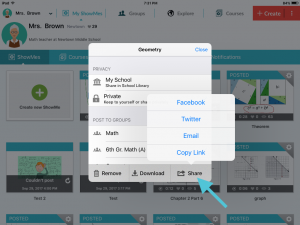
The same goes for quizzes or study guides that you don’t want other classes to be able to see. For example, if you post a quiz to your profile and one of your classes takes it, you may want to deliver the answer key to the class that took it without spoiling the answers for your other classes. This both promotes self-discipline for your class that finished the quiz early (or on time, as the case may be) and encourages other classes to finish quickly if they want to see the answers.
While keeping your ShowMes private is a huge benefit of ShowMe Premium, it’s not the only one. To see more ways in which ShowMe Premium extends your educational capacity, visit the Premium page to review your options or subscribe to premium features today!






