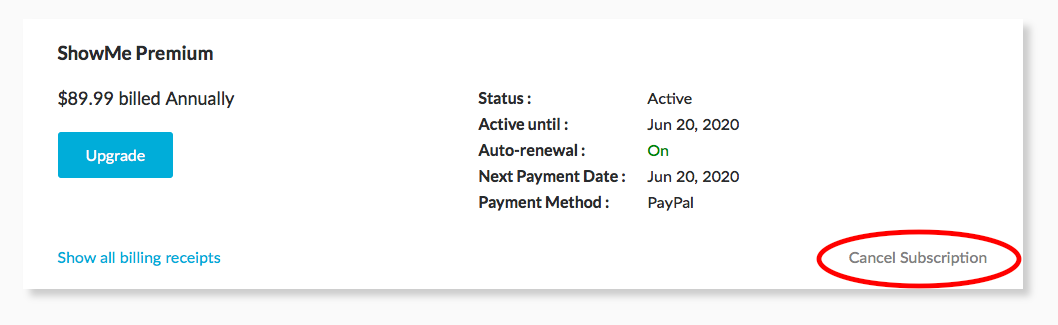How to cancel ShowMe Premium subscription

Canceling the ShowMe Premium subscription can be done depending on the way you upgraded your account in the first place.
If you upgraded your account via In-App Purchases follow the steps below:
- Log in to your iTunes account.
- In iTunes subscription manager, among your purchases find ShowMe subscription.
- Cancel your iTunes subscription on ShowMe Premium.
If you upgraded your account directly via showme.com, follow the steps below:
- Visit ShowMe.com, and log into your account.
- Access My Subscriptions page from a drop-down menu in the top-right corner.
- Cancel your Premium Subscription by clicking on ‘Cancel Subscription’.
We are curious why have you decided to cancel your premium membership. If you are looking for particular features or more personalized plan contact support@showme.com and let us know! We will be happy to help you out.