Introducing ShowMe Shapes
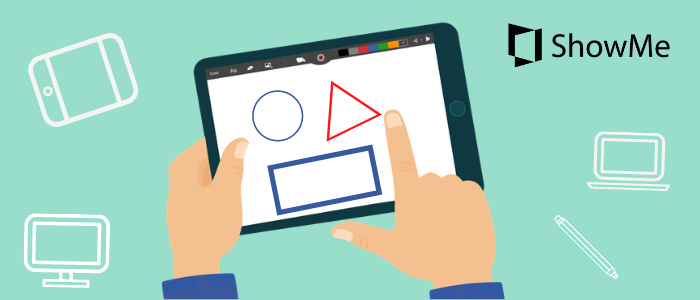
Shapes are a great way to make your ShowMes more interesting.
ShowMe gives you various shapes to choose from and they can be customized to suit your needs! You can choose your own color palette, line thickness, shape, and size.
• To insert a shape tap on the shapes icon from the top menu bar and chose the shape needed from the dropdown window.
• Once selected you can then format the shape to fit your needs. Simply tap on one of the blue circle handles and change the proportion and size of the shape.
• You can further customize shapes by changing their line color and line weight.
Note: if you do not see the shapes icon in toolbar, please make sure to update your ShowMe app to the most recent version.



