Modern Classroom by a Math Teacher from Massachusetts
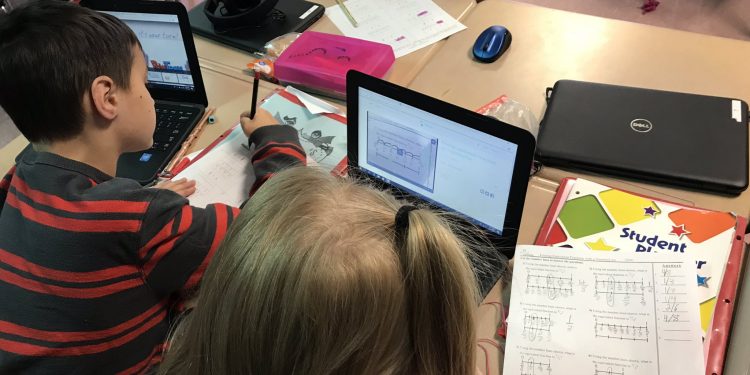
(photo by a Twitter user Mrs. Miles)
Meet Nate, a 6th-grade math teacher in a public middle school in Massachusetts. Nate has been teaching for over 10 years, and he is an educational technology enthusiast! “I love to use technology in my classroom as much as I can. With today’s students, technology is everything. If I can raise the interest, excitement, and/or engagement level by using technology in my classroom, I’m all for it,” he says.
Nate admits that he doesn’t use a flipped classroom methodology, although he implemented a lot of modern teaching solution, including interactive whiteboard. He has been using ShowMe for about 6 years to create videos which help in reviewing and relearning topics his students have already learned in class.
Nate uses a wide range of educational technology tools. The variation of apps he has introduced into his classroom is impressive, “I use Kahoot every now and then to review for a quiz or a test coming up. I use Remind to send out daily text messages to all students and parents about homework, projects, tests, and general school information. I also use Google Classroom as a sort of blog for my classes where I am able to post updates and copies of worksheets if they need it. Lastly, I use Google Forms for online questions and quizzes to help them get used to working on a computer since our standardized tests are now done on computers. I also have a PodCast coming out soon,” he describes.
When asked about ShowMe, Nate answers, “It’s a great study, reinforcement tool. It has helped a lot of students and parents understand topics better on their own time at home. If they needed extra help, practice, or guidance, my ShowMe videos have come to the rescue.” Nate adds that ShowMe helped his students do better on assessments, “I love how they can view the video from anywhere at any time to prepare on their own time – what’s most convenient for them.”
If you want to implement more technology in your classroom, just like Nate did, and still not really know where to start, make sure to regularly check out our blog. Every week we post articles related to educational technology. And if you want to create an awesome lesson with an interactive whiteboard, read our guideline. Help your students with extra materials accessible from everywhere, Nate says, “If they needed extra help, practice, or guidance, my ShowMe videos have come to the rescue.”




