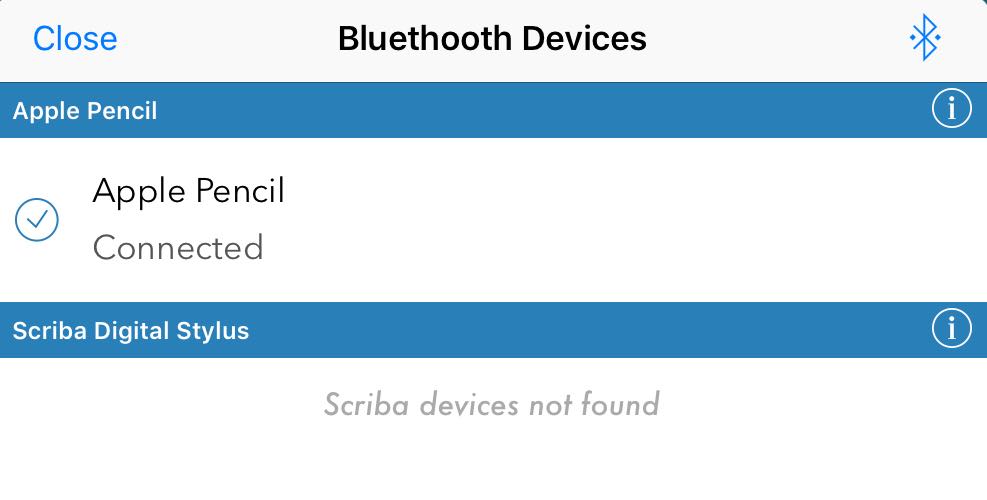How to pair ShowMe with Apple Pencil?

Before you start pairing the Apple Pencil with the iPad make sure the ShowMe app is updated to the latest version.
Follow the steps below to connect your Apple Pencil with the iPad and ShowMe:
- Uncap the Apple Pencil, and plug it into the iPad.
- Once the Apple Pencil is paired with the iPad, it will be automatically connected with the ShowMe app.
- Use your Apple Pencil to draw and erase.
- Alternatively, draw with the Apple Pencil and erase with your finger without the need to switch the tools.
In order to disconnect the Apple Pencil from the ShowMe app:
- Tap on the Bluetooth button placed at the drawing toolbar.
- In the pop-up window, tap on the Apple Pencil you want to disconnect.
Once you start drawing with Apple Pencil it will be automatically connected with the ShowMe App.
Don’t hesitate and pair your Apple Pencil now! If you need any assistance, contact our support team at support@showme.com, or text us on our social media channels!