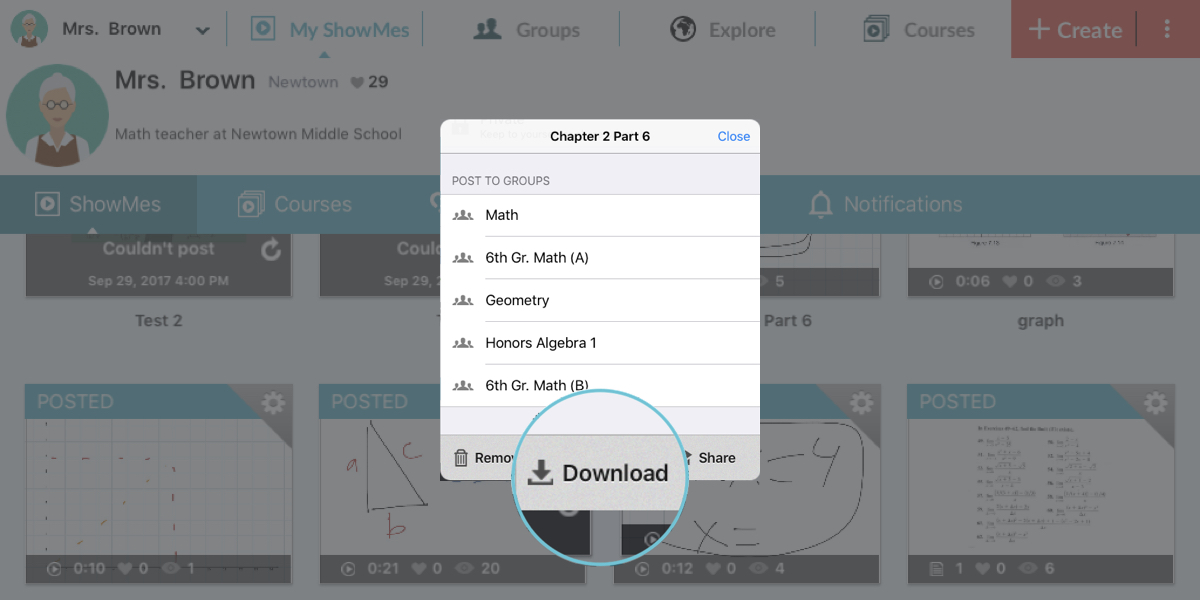Upload ShowMe slides and videos directly into Google Drive

As a classroom aid, one of many purposes of ShowMe is to provide an intuitive tool that helps make your teaching as simple and stress-free as possible. While creating presentations from within the ShowMe app is very convenient, until now it wasn’t always easy to take your work with you. Today, we are thrilled to announce our Google Drive full integration.
What this means
ShowMe’s Google Drive support means that you can upload your ShowMe slides and video files directly into your Google Drive account, making working on multiple devices or in multiple locations a breeze. Since ShowMe also supports file integration from Google Drive, downloading the files back into a ShowMe presentation is just as easy.
How it works
Naturally, both Google Drive and ShowMe handle slides and video files in universal formats—PDFs and MP4s, respectively—meaning that your slide and video presentations don’t need to stay in ShowMe format in order to be posted. This makes it easy to push high-priority content to your students as soon as you finish it rather than having to wait until the entire presentation is complete.
Another benefit of having Google Drive support is that you don’t have to worry about being restricted to your classroom during off-work hours. Since many schools have strict rules about school-provided technology—i.e., tablets—you may not be able to take work home with you even if you want to. Google Drive provides a solution to this problem.
For example, if you work in a district in which your school provides technology that you can’t check out, you might start working on a ShowMe presentation during your prep, upload the completed work to Google Drive, and edit out any rough patches from your computer at a later time. You still won’t be able to create an entire ShowMe presentation in the same way that you could with the app itself, of course, but having the option to edit the files themselves gives you some flexibility.
One obvious benefit of using Google Drive with ShowMe is that it allows you to back up your files to a third-party source, thus ensuring that your files will be safe if your account is compromised. ShowMe does offer a cloud storage service of its own, but you can’t be too careful when it comes to your curriculum. Uploading ShowMe files to Google Drive also won’t count against your ShowMe storage limit, so you have around 15 gigabytes of leeway if you have a brand-new Google Drive account.
Finally, Google Drive integration makes moving from one tablet to another as simple as logging into your ShowMe account on a second tablet. For example, you can upload the files from a work tablet and move over to a personal tablet; even moving from an iPad to an Android (or vice versa) is possible in this manner.
Google Drive provides plenty of opportunities for you to enhance your productivity and safeguard your work. There has never been a better time to try out ShowMe for your classroom!