How to upload ShowMes to Google Drive?
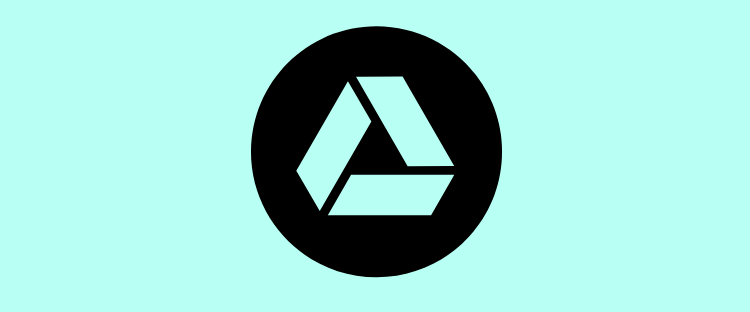
The ShowMe team makes sure that the app meets the expectation of all users. That is why ShowMe allows you to keep your awesome lessons on the cloud!
Follow the steps below to learn how to export your ShowMes to Google Drive:
- Open your ShowMes library.
- Tap on a gear button of a lesson you want to export.
- From a popup menu tap on ‘Download’.
- Tap on a Google Drive icon.
- If you are not logged into the cloud, you will be redirected to the logging page.
Remember that ShowMe slides will be saved in PDF format and ShowMe videos as an MP4 file.
Contact us via support@showme.com or just text our team on Facebook or Twitter if you have any questions!




