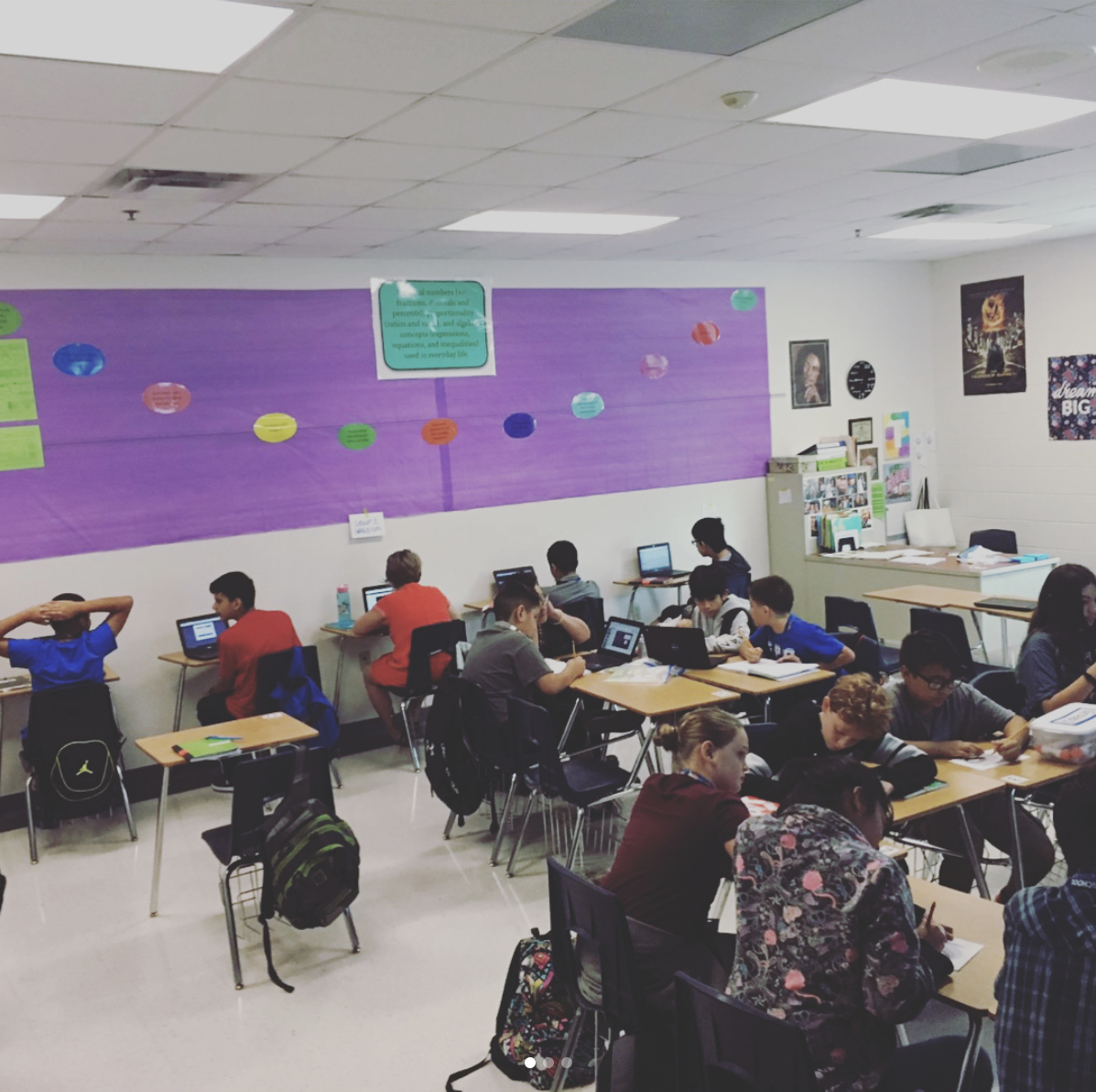Flipping your Classroom with the Dynamic Duo: Showbie & ShowMe

Take a moment and think back to when you were in school. Picture your teacher standing at the front of the room teaching you a concept up on the board. You’re following along, maybe taking a note or two, and then your mind starts to drift. You start thinking about the soccer game you had the night before, or something that a friend said. You zone back in and realize that you’ve missed a chunk of the lesson. You don’t think much of it until you’re at home later that night working on the problem set that was assigned to you as homework. You really wish that you could go back and listen to that lesson again, or at least ask your teacher for help.
Technology has allowed us to improve so many aspects of education, yet it’s still the norm to teach concepts while you have your students in the classroom and send them home to work through problems. What if they have a question? What if they don’t have support at home? Is there a way that technology can help us solve this issue?
Well, welcome to flipped classrooms! A flipped classroom is a pedagogical style that flips the traditional method of lectures and homework upside down – the teaching of concepts is assigned as homework, and classroom time is devoted to working through problems. Sounds great in theory, but how are you supposed to teach children while they are at home? With just two apps, Showbie and ShowMe, a flipped classroom is possible!
Turn your Content Upside-Down
ShowMe is an app that allows educators to break content down into easily digestible micro-lessons, customizable down to the student, when necessary. The ShowMe suite of tools acts like a teacher’s right hand, letting you create and upload demonstrations through slides, drawings, animations, and audio to deliver comprehensive instruction to help your students develop deep understanding.
Once you’ve created content using ShowMe, the app lets you share it with your students, from an entire class to those who might need a little extra reinforcement, in an easy to navigate virtual environment. With ShowMe, you can track assignments, seeing exactly how much of a video a student has watched (and how often), helping you identify who’s struggling and who’s soaring.
All you need to do is share the ShowMe link with your class (or with individual students) using Showbie and you’ve flipped your classroom!
The Right Stuff
Now let me guess what you’re thinking: “This sounds great, but when am I going to find time to create recordings of all my lessons?”. Well, what if I told you that ShowMe has an Explore feature in which you can browse lessons created by other teachers on a variety of different subjects and grades? So you can start your flipped classroom today! Why reinvent the wheel?
Using Showbie and ShowMe in the Classroom
Peadar McLoughlin, a teacher at St. Colman’s College in Newry, Ireland says that he uses both ShowMe and Showbie in his classroom:
“I use Showbie like a mini Virtual Learning Environment with each class I teach. I have them complete assignments on Showbie. If they need examples to help, or if a pupil asks for help, then I use ShowMe to create a step by step example just like as if I were working through a problem on paper or on the board. As I teach math, this works excellently.”
Showbie’s ability to provide learning resources to your students allows you to provide each student with the content they need. This allows them to work through the material at their own pace. Then, when they have questions while completing the problem sets, you can be there to support them!
See how you can share your ShowMe content with your class in Showbie in this gif: