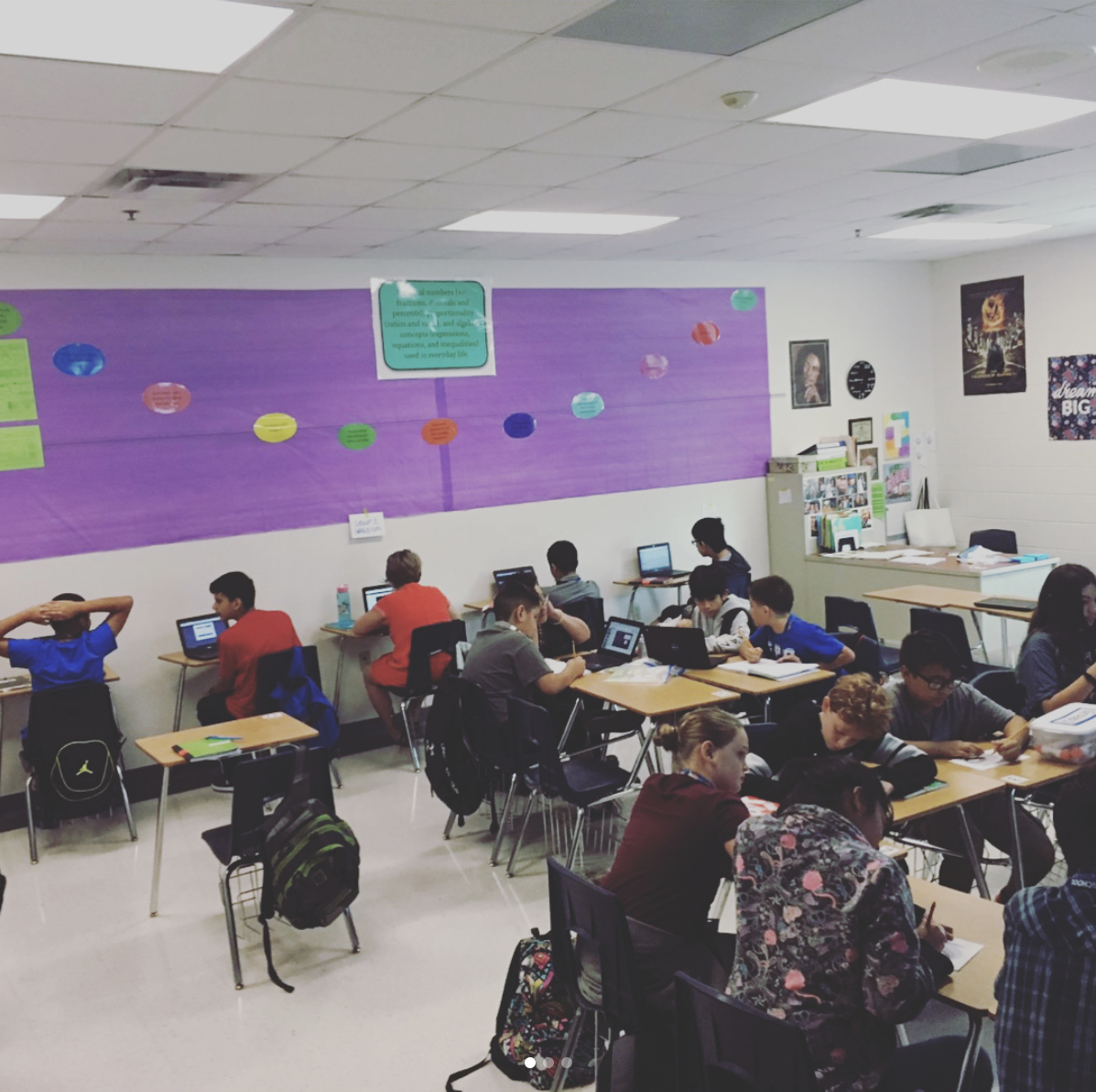ShowMe Premium: Downloading ShowMes
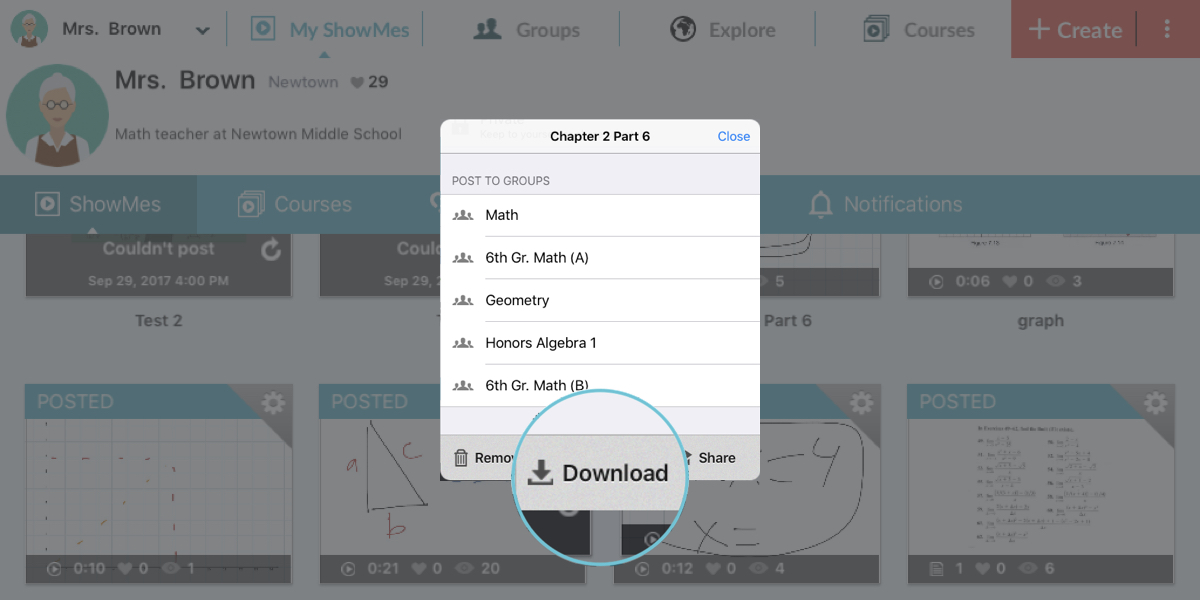
ShowMe’s cloud storage means that you can access your personal projects anytime, anywhere—but what if you want to share your ShowMe with people who don’t use the app? With ShowMe Premium’s download feature, you can bridge the gap between your content and the outside world.
Hard Copy
Storing your ShowMes online is perfect when your entire audience is able to use and interact with your lessons in the app, but that isn’t always the case; for example, some of your students might lack the technology to download and use the ShowMe app to complete and turn in lessons assigned there, while others might have trouble responding to certain styles of teaching (e.g., videos).
Downloading your ShowMes gives you a way to meet those students’ needs, as you can upload copies of videos to YouTube or print out PDF packets of slide-based lessons, or hand out flash drives with file copies of the lessons themselves to students who don’t have reliable Internet at home. You can even burn DVDs containing an entire semester’s worth of lessons in case a student falls ill or needs a backup ahead of time.
Multiple Formats
Depending on the type of ShowMe that you want to download (video or slides), you’ll have the option of downloading the presentation either as an MP4 video file or as a PDF. Both of these file formats are universally compatible, meaning that you can upload the file to a cloud storage service of your choice and then view it on any device that can access the Internet.
One huge benefit of downloading your ShowMe videos is that you can upload them to a video site like YouTube or Vimeo and then create playlists for your students. YouTube allows you to leave videos unlisted for anyone not invited to view them, so you don’t even have to worry about your videos being viewed by an unintended audience.
A similar concept applies to PDFs of slide presentations, since you can easily create a shared folder in Google Drive—or any other cloud service—and upload the PDFs to the folder as they become relevant.
Easy Backup
As reliable as cloud technology is, your lesson plans are incredibly precious, and losing them could set you back quite a bit. By downloading your ShowMes into video or PDF files on your computer, you can create a hard backup of your lessons in case you’re ever unable to access them on the ShowMe server. This is also helpful for those days where the power goes out in the middle of a lecture, or the Internet decides to go on strike.
You can even take this concept a step further and move your ShowMes onto a dedicated hard drive if you’d like to be extra sure that your files are secure.
Downloading your ShowMes allows you to universalize your content, helping you reach the students who need you the most. To see more ways in which ShowMe Premium extends your educational capacity, visit the Premium page to review your options or subscribe to premium features today!