How to share ShowMes?
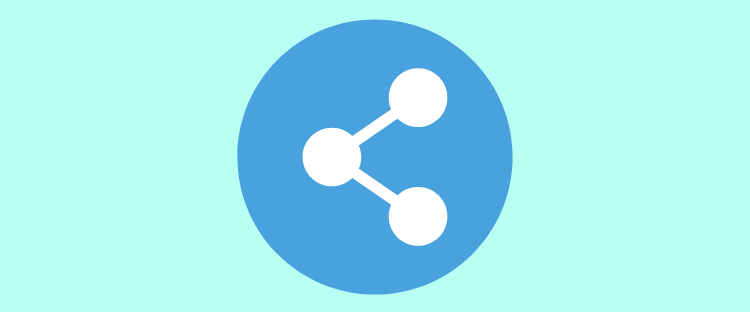
There are several ways to share your ShowMe. You can post it directly on Twitter, send it on email or just copy the link and share it – whatever is convenient for you! ShowMe team made sure you will have plenty of possibilities to share your awesome lessons with students, their parents, and your colleagues.
Before you want to share your ShowMes make sure you are logged into Twitter and an email account.
How to share a ShowMe lesson:
- Open the ShowMe app and enter your ShowMes library.
- Tap on the gear button of a lesson you want to share.
- From the pop-up window tap on button ‘Share’.
- Choose which way of sharing suits you best! You can tweet your lesson, send it via email, copy the link or open it in Safari.
- Tap on an option you want to use and share your content with students!
Let us know if you got all the information you needed, if not – drop us a line on support@showme.com!





