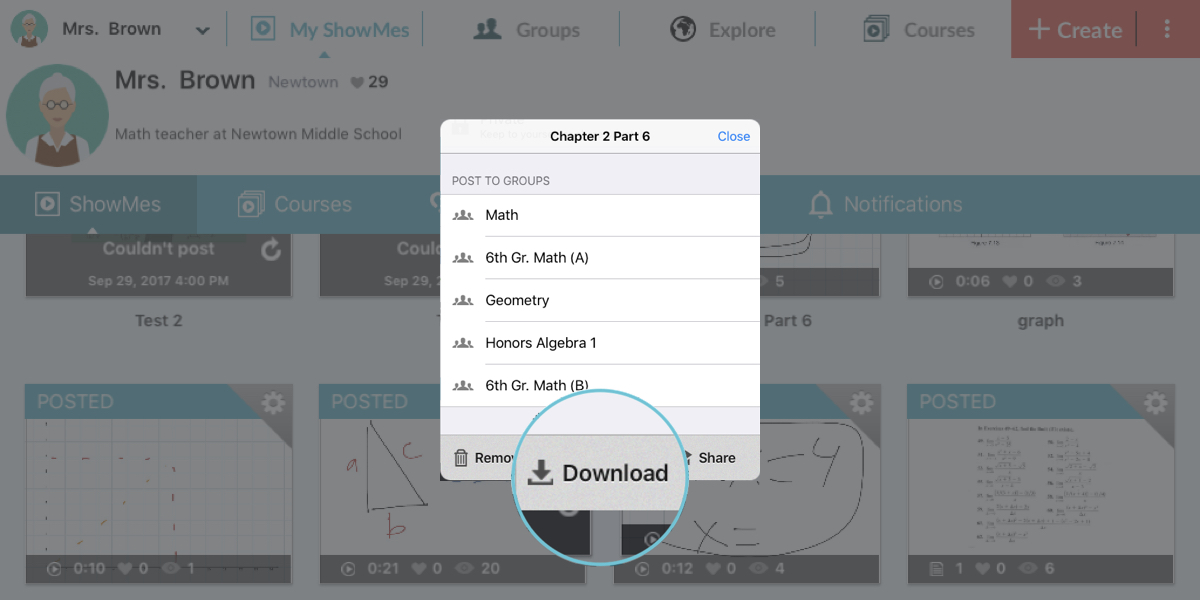How-to: Use ShowMe with your class blog
I love blogs. They help to satiate my endless quest for knowledge and I never worry about losing an article or a page because I can track them with my handy Google Reader. I’ve also discovered that blogs are an excellent tool for creating a living portfolio of classroom learning. Instead keeping that info locked away, blogs let your teaching stay current and helps your students exhibit pride in work that is being created for everyone to see.
Many teachers have been using ShowMe on their class blogs in a few different ways,
- Post a ShowMe lesson of what was taught in class for parents to see and for students to use as a reference when completing homework. Also a great resource for students that are absent from class!
- Use your blog to help flip parts of your classroom. Create an engaging video that will let students confidently learn something new at home and come to class the next day to apply that knowledge.
- Blogs are also great for student portfolios. Put ShowMe in the hands of your students for an assignment or to create lessons together. When you’ve uploaded your lessons, embed them on your students’ blogs so they can have an accessible way to view their work that is easily shared. It also won’t go missing over the summer!
So, how do you get ShowMe on your class blog? Well, follow these steps to get you there:
- Create your ShowMe! Add images, interesting antecdotes and relevant information. Make it awesome!
- Save your ShowMe, title it, and add important tags so it can be categorized on the site. The upload it
- Navigate to your ShowMes page and click on “embed” in the top right corner of the video player. Copy this text.
- Open the blog post you are writing. There will be a tab in the top right of the text boxt that says HTML. Click that
- Paste the link you copied earlier where you want it to appear in your writing.
- You’re done!