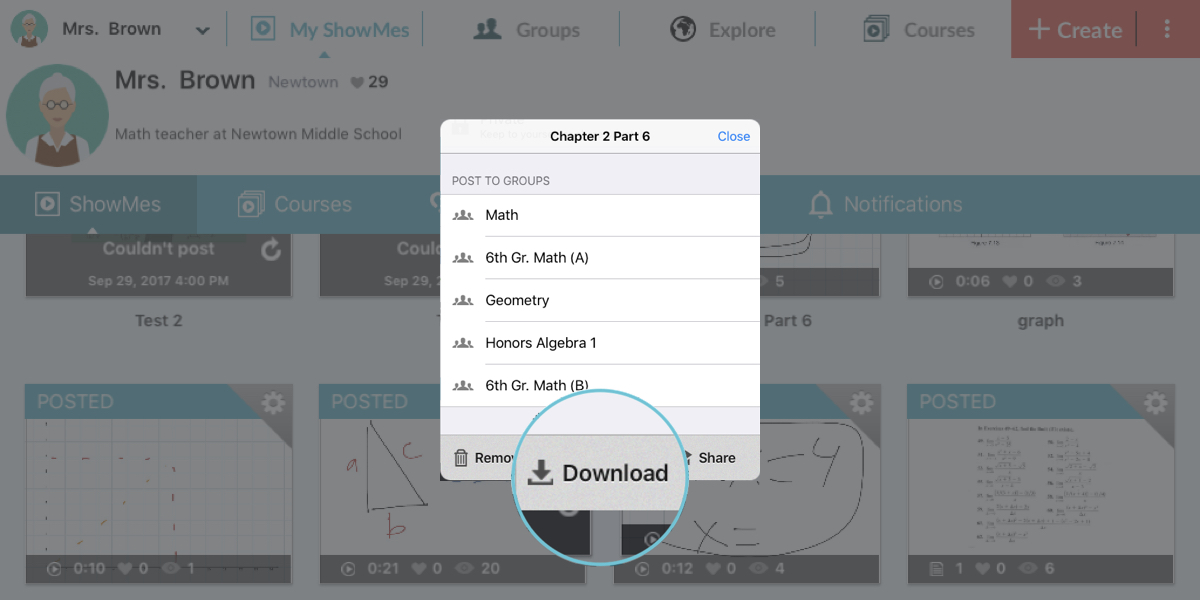How to download ShowMes?

ShowMe’s cloud storage means that you can access your personal projects anytime, anywhere—but what if you want to share your ShowMe with people who don’t use the app? With ShowMe Premium’s download feature, you can bridge the gap between your content and the outside world.
How to download ShowMes?
- Open your ShowMe library.
- Tap on a gear button of a lesson you want to download.
- From a pop-up menu tap on ‘Download’.
- Decide either you prefer to save your lesson to Drive or on your device.
- ShowMe slides will be saved in PDF format and ShowMe videos as an MP4 file.
Let us know if you find all the information you need. Don’t hesitate to contact ShowMe customer support (support@showme.com) if you have any questions.