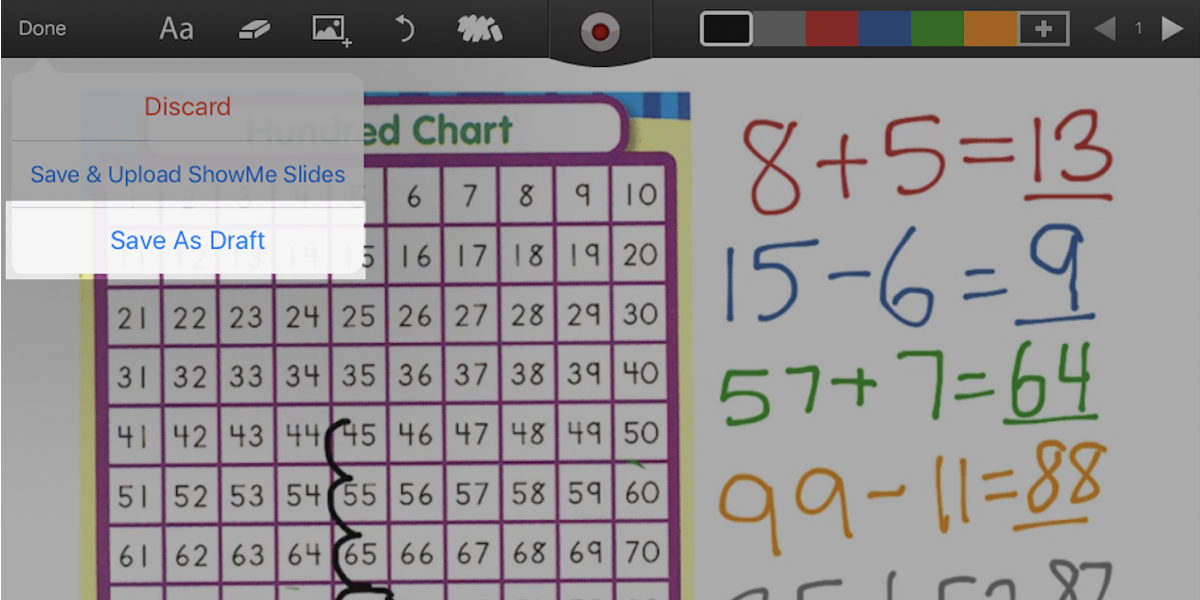How to embed a ShowMe lesson?

For all the educators who run their personal websites and blogs, ShowMe offers an easy way to place there your favorite ShowMe videos using an HTML embed code.
Follow the steps below to learn how to embed a ShowMe:
- On showme.com open the ShowMe you want to share.
- Click on Share button placed on the top-right corner of the video player.
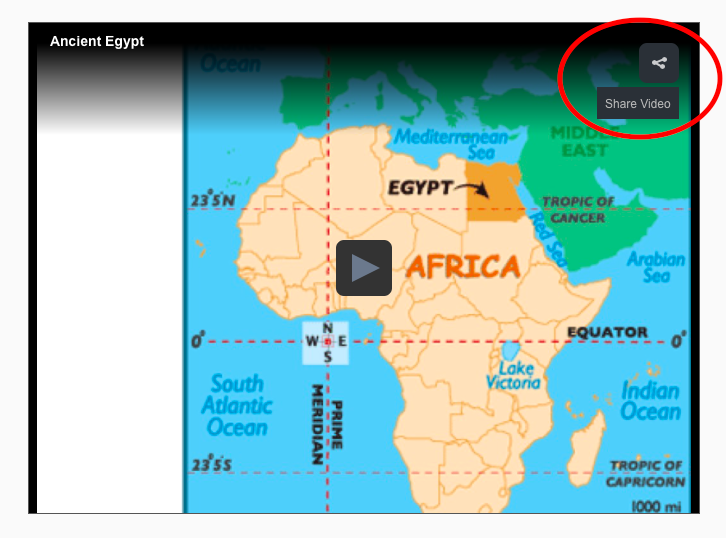
- From the popup window copy the HTML embed code.
- Paste the embed code in the HTML editor and you are all set!
If you have any questions let us know by contacting support@showme.com – we will happy to help you out!