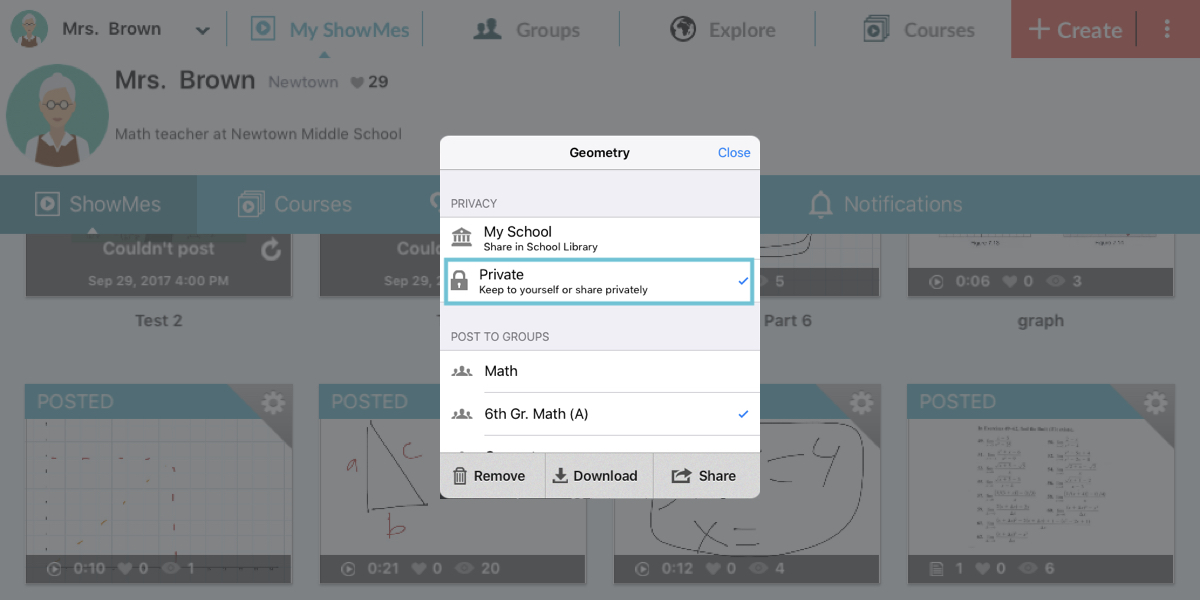-
Getting the Most Out of ShowMe Slides and Videos
ShowMes take two main forms: slide presentations, and video presentations. Slides consist of static images with written or drawn content, ... -
Private ShowMes for Private Circumstances
While sharing your ShowMes publicly is perfectly safe, there may come a time when you would rather share a ShowMe ... -
Introducing: ShowMe Slides!
ShowMe, much like education, is all about community. The educators who use our software on a daily basis provide valuable ... -
ShowMe Spotlight: Typing Tool
While much of your work in ShowMe will likely be based around using the drawing tool, there are times where ... -
ShowMe Premium: Analytics
Any teaching tool should come with a powerful analytics tool, and ShowMe is no exception. Using the analytics feature, you ... -
ShowMe Spotlight: Slides
The slides feature in ShowMe is perhaps the most crucial aspect of the app. Slides allow you to package your ... -
ShowMe Premium: Using the Website
One of the many advantages that a ShowMe premium membership has to offer is the ability to manage your students ... -
Introducing ShowMe School Library
ShowMe is excited to announce the launch of the most-awaited feature of the year - the personalized school library, a ... -
ShowMe How-Tos
How to start using ShowMe? 1. Download ShowMe app from iTunes at the following link: https://itunes.apple.com/us/app/showme-interactive-whiteboard/id445066279?mt=8&ls=1 2. Register from the ... -
Introducing Audio Re-Recording, Group Codes, Paid Courses and more
As the fall semester is approaching, and has in fact already started in many schools, ShowMe comes with a surprise-update ...